crwdns2935425:01crwdne2935425:0
crwdns2931653:01crwdne2931653:0

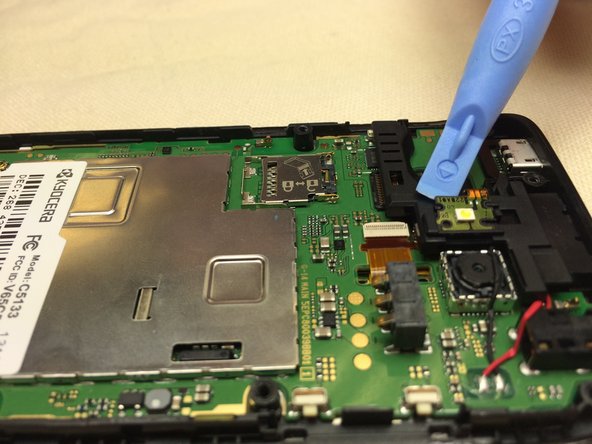
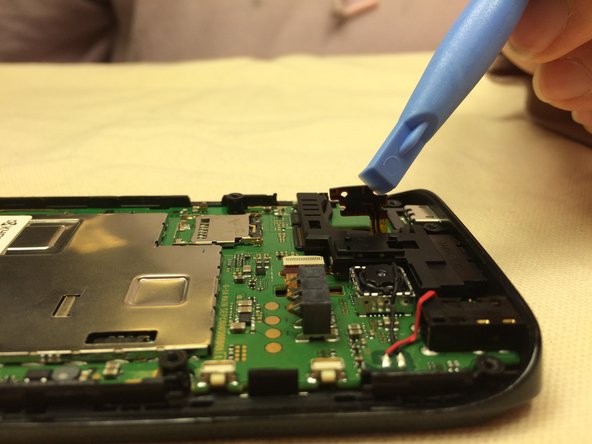



-
Start by un-attaching the small olive colored chip from the plastic casing.
-
The chip is connected to the phone by a small orange wire. Keep the wire connected to the chip and the phone body while removing the chip from the black plastic casing.
-
Pry underneath the chip with the plastic opener until it pops off. Leave the orange wires attached.
crwdns2944171:0crwdnd2944171:0crwdnd2944171:0crwdnd2944171:0crwdne2944171:0