crwdns2935425:05crwdne2935425:0
crwdns2931653:05crwdne2931653:0

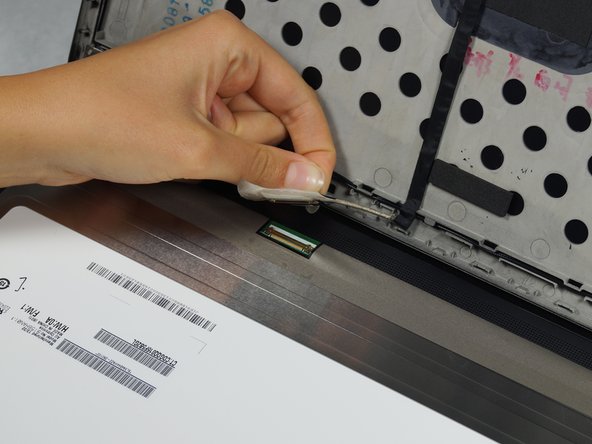


-
Gently lower the screen and lay it face down on the keyboard.
-
Lift the corners of the tape closest to the top of the screen and peel toward the center carefully.
-
Slowly pull the tape away from the sides.
-
Lift the tape and disconnect the screen connector.
crwdns2944171:0crwdnd2944171:0crwdnd2944171:0crwdnd2944171:0crwdne2944171:0