crwdns2935425:02crwdne2935425:0
crwdns2931653:02crwdne2931653:0

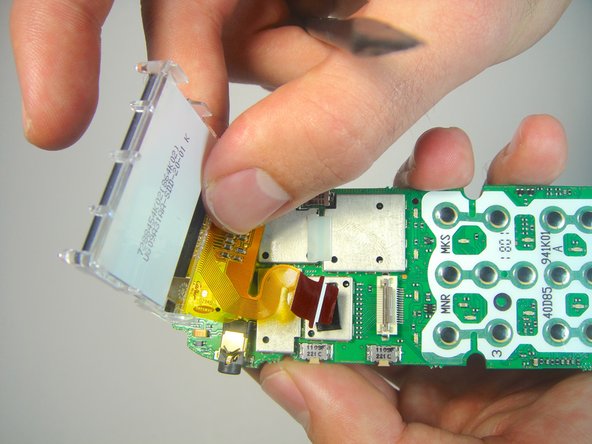


-
Lift the flap of the connector on the motherboard using a spudger
-
Carefully remove the FFC cable from the connector
-
The screen should now be free from the motherboard
crwdns2944171:0crwdnd2944171:0crwdnd2944171:0crwdnd2944171:0crwdne2944171:0