crwdns2931527:0crwdnd2931527:0crwdnd2931527:0crwdnd2931527:0crwdne2931527:0
crwdns2935425:01crwdne2935425:0
crwdns2931653:01crwdne2931653:0

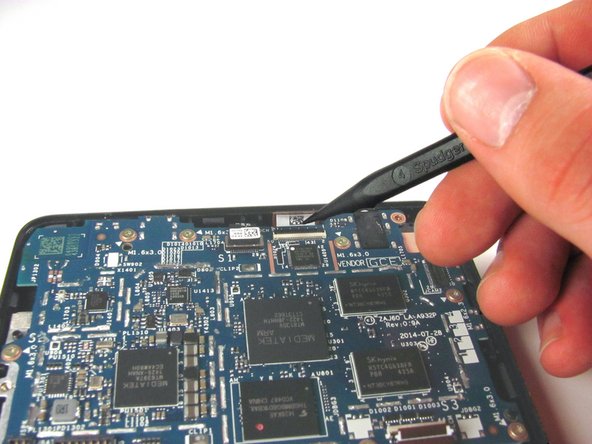


-
Use the tip of the spudger to disconnect the two zero insertion force connectors on the bottom and top of the motherboard.
-
The first connector is attached to an orange tape, and is located in the bottom-right corner of the motherboard. Remove this connector.
-
The second connector is long and thin, and is located at the top of the motherboard, a bit to the right of center. Remove this connector.
crwdns2944171:0crwdnd2944171:0crwdnd2944171:0crwdnd2944171:0crwdne2944171:0