crwdns2935425:06crwdne2935425:0
crwdns2931653:06crwdne2931653:0

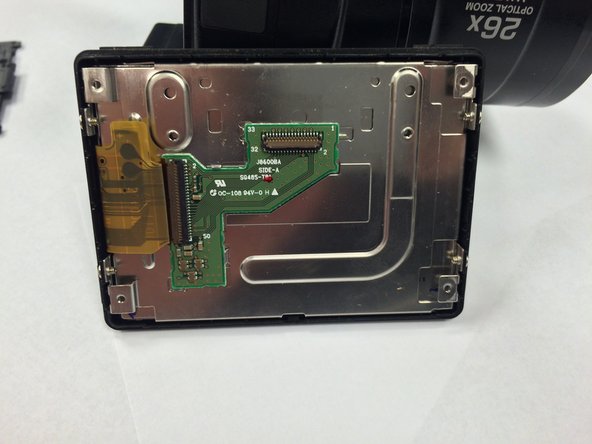
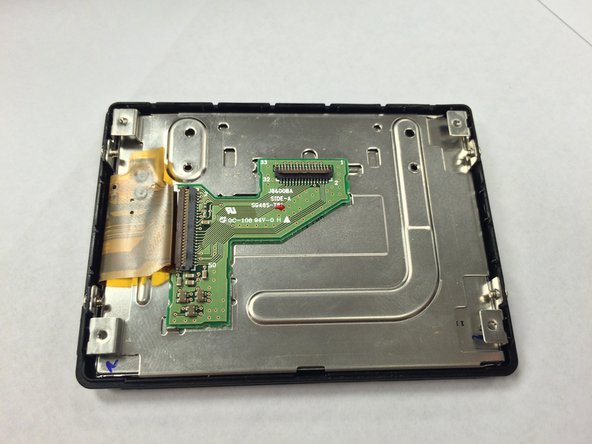



-
Carefully unhook the ribbon that attaches the panel to the camera.
-
Remove the top black panel cover.
| - | [* icon_caution] Carefully unhook the ribbon that attaches the panel to the camera. Remove the top black cover of the panel. [guide|36724] |
|---|---|
| + | [* red] Carefully unhook the ribbon that attaches the panel to the camera. |
| + | [* black] Remove the top black panel cover. |
crwdns2944171:0crwdnd2944171:0crwdnd2944171:0crwdnd2944171:0crwdne2944171:0