crwdns2935425:06crwdne2935425:0
crwdns2931653:06crwdne2931653:0


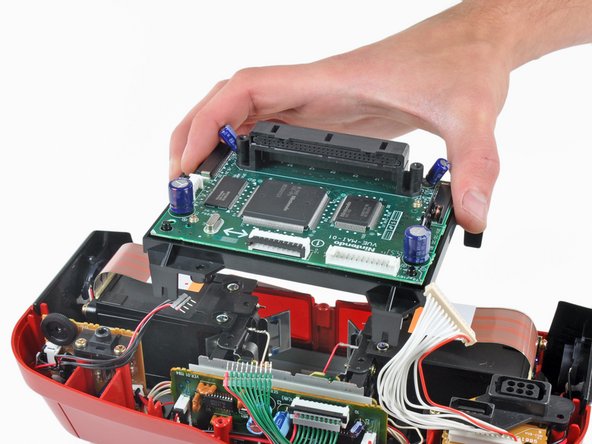



-
After removing the rest of the hard-to-access screws, you can lift off the lower case from the Virtual Boy.
-
Several ribbon cables attach the main board to the main components across the Virtual Boy. After disconnecting them, the board easily comes out.
crwdns2944171:0crwdnd2944171:0crwdnd2944171:0crwdnd2944171:0crwdne2944171:0