crwdns2935425:03crwdne2935425:0
crwdns2931653:03crwdne2931653:0

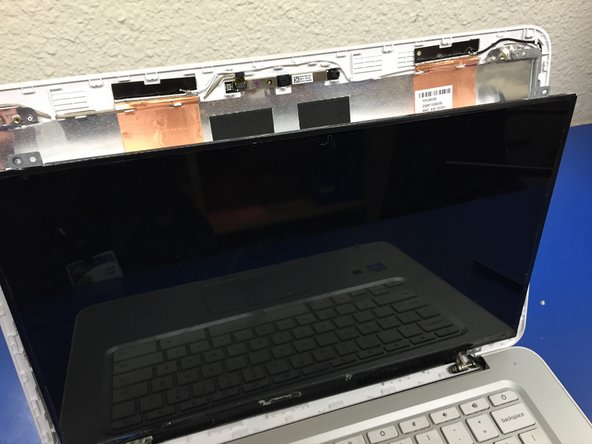


-
Once removed, we can proceed to remove (4) screws that hold the screen to the laptop case.
-
Marked in blue are the locations for the screws. Screws are closest to screen and on a light silver bracket. Pull screen forward and lay down on keyboard.
crwdns2944171:0crwdnd2944171:0crwdnd2944171:0crwdnd2944171:0crwdne2944171:0