crwdns2935425:08crwdne2935425:0
crwdns2931653:08crwdne2931653:0

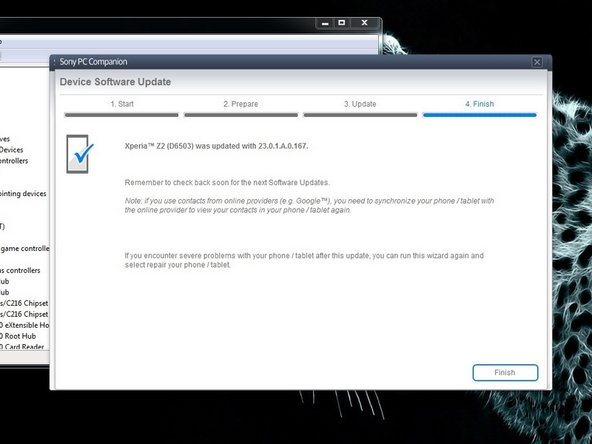
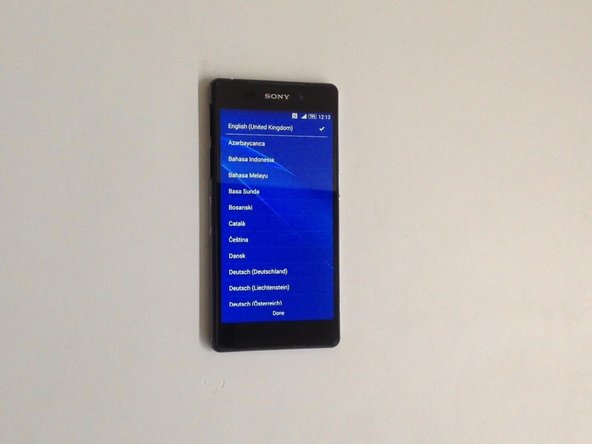



-
When PC Companion finished with update process, disconnect the phone and switch it on.
-
Now your phone is in factory condition, with erased custom data and without password protection.
-
.
-
Did you do it successfully?
crwdns2944171:0crwdnd2944171:0crwdnd2944171:0crwdnd2944171:0crwdne2944171:0