crwdns2935425:03crwdne2935425:0
crwdns2931653:03crwdne2931653:0

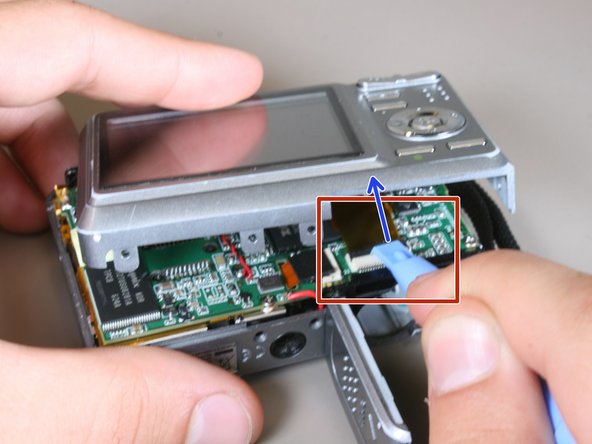




-
Locate the black tab where the LCD screen ribbon is attached to the logic board.
-
Using the plastic opening tool, flip the black tab towards the ribbon.
-
Gently pull the ribbon away from the logic board.
crwdns2944171:0crwdnd2944171:0crwdnd2944171:0crwdnd2944171:0crwdne2944171:0