crwdns2935425:02crwdne2935425:0
crwdns2931653:02crwdne2931653:0
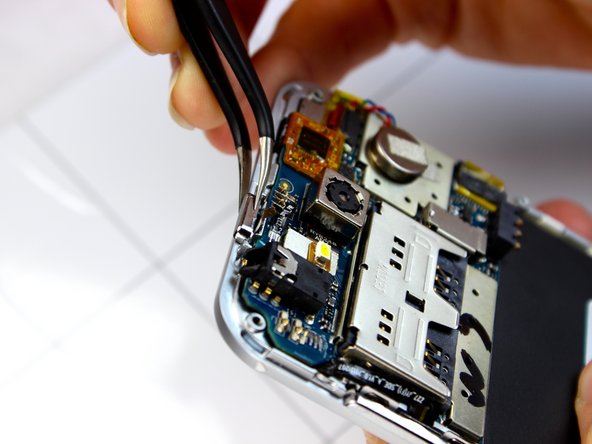
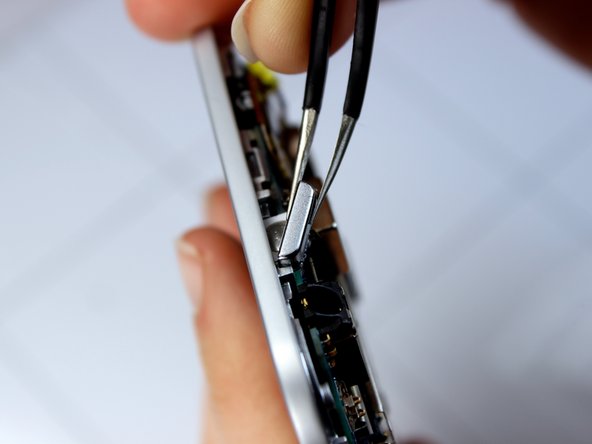




Removing Power Button
-
Locate the silver power button at the top of the phone.
-
Use the precision tweezers to slide the power button out of the groove.
| [title] Removing Power Button | |
| [* black] Locate the silver power button at the top of the phone. | |
| - | [* black] Use the precision tweezers to slide the power button out of the groove. |
| + | [* black] Use the precision [product|IF145-020|tweezers] to slide the power button out of the groove. |
| [* icon_note] ''When replacing the power button align the flat side of the button to the silver edge of the display with the rounded edge facing the black frame.'' |
crwdns2944171:0crwdnd2944171:0crwdnd2944171:0crwdnd2944171:0crwdne2944171:0