crwdns2935425:05crwdne2935425:0
crwdns2931653:05crwdne2931653:0

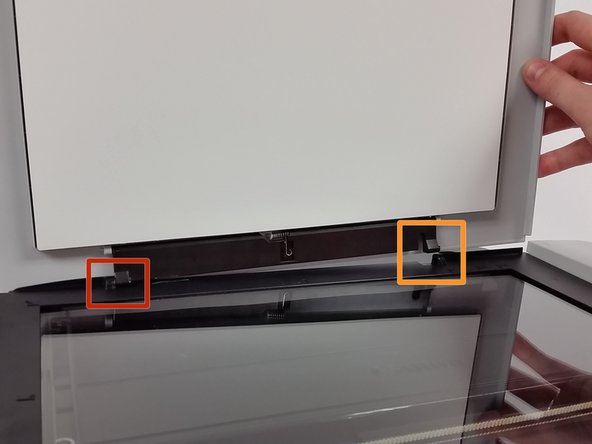


Reassemble Scan Bed Unit
-
Lower the scan bed glass down on to the scanning unit until the clips reengage.
-
Clean the top surface of the scan bed glass using the screen and device cleaner and cloth.
-
Put the scan bed cover back on by placing the left hinge in first.
-
Then snap the right hinge into place.
-
The printer is now ready to scan or copy.
crwdns2944171:0crwdnd2944171:0crwdnd2944171:0crwdnd2944171:0crwdne2944171:0