crwdns2935425:011crwdne2935425:0
crwdns2931653:011crwdne2931653:0

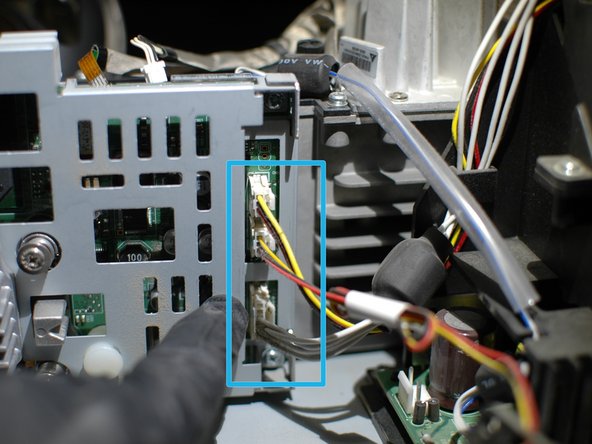
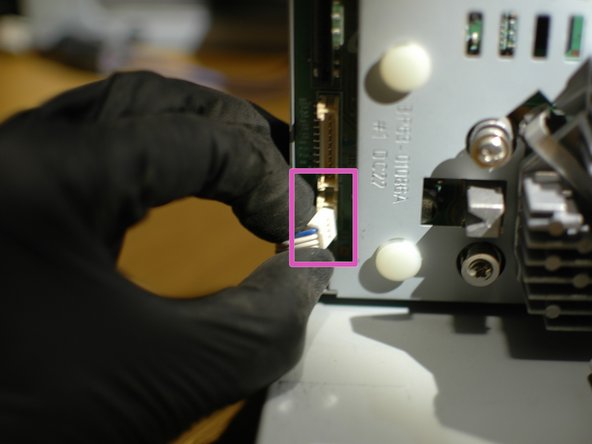



-
Next, proceed by removing all of the cables that connect to the DMD board.
-
At the upper right edge there is a small ribbon cable that pulls straight up to remove, and two other cables that connect with cable ends that clip in to the small plugs. Remove these three cables carefully.
-
Next, remove the three cables on the right end of the DMD board. The two upper are fan power cables, and the lower connects to the light bulb controls.
-
Finally, remove the lower most cable that connects to the bottom left corner of the DMD board.
crwdns2944171:0crwdnd2944171:0crwdnd2944171:0crwdnd2944171:0crwdne2944171:0