crwdns2935425:06crwdne2935425:0
crwdns2931653:06crwdne2931653:0

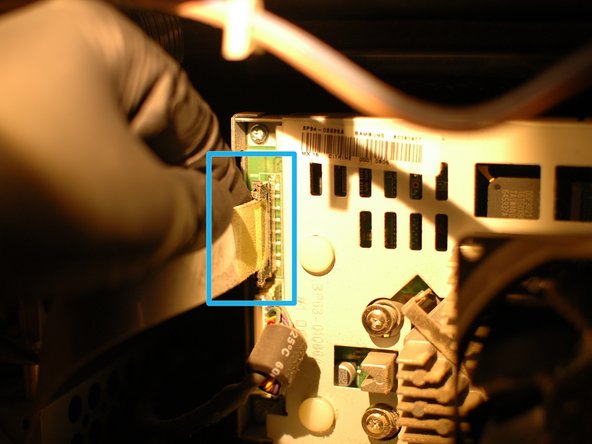
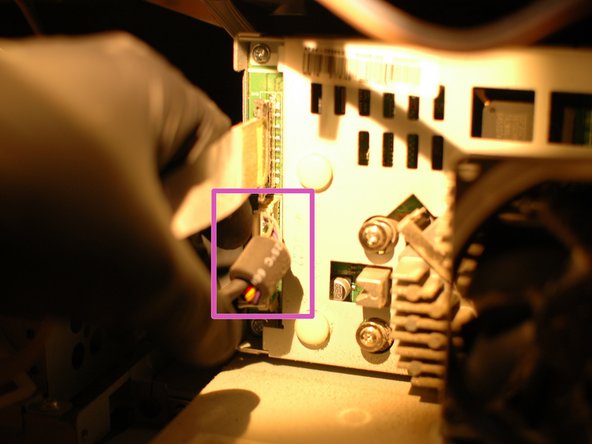



-
Next you will remove the upper two cables on the left hand side of the light engine, which plug in to the DMD board.
-
First, remove the upper silver ribbon cable. Press in on the top and bottom of cable end to release the small clips that hold it in the plug.
-
Then remove the second cable by pressing on the clip that holds the white cable end in to the plug and pulling it straight out at the same time.
crwdns2944171:0crwdnd2944171:0crwdnd2944171:0crwdnd2944171:0crwdne2944171:0