crwdns2935425:01crwdne2935425:0
crwdns2931653:01crwdne2931653:0

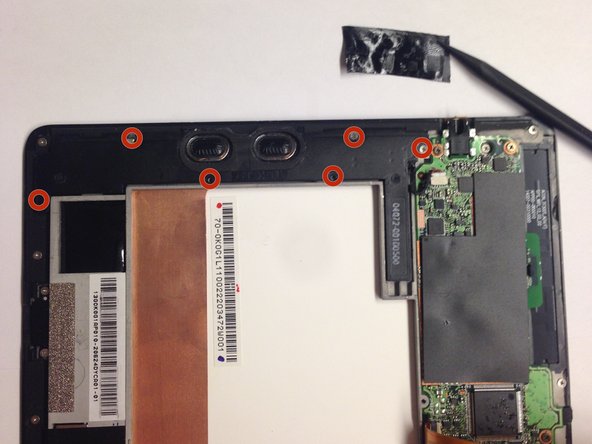
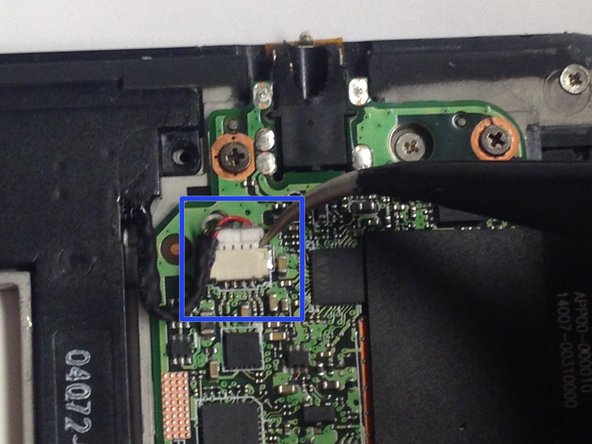



Speaker Removal
-
After the battery has been removed, remove the black tape next to the speaker using the spudger.
-
When the tape is removed, remove all the 3mm screws holding the speaker unit in place with the Phillips #00 screwdriver.
-
Using the tweezers, remove the speaker unit from its clip as shown in the picture by pulling on the part with the wire coming out of it.
| [title] Speaker Removal | |
| [* black] After the battery has been removed, remove the black tape next to the speaker using the spudger. | |
| [* black] When the tape is removed, remove all the 3mm screws holding the speaker unit in place with the Phillips #00 screwdriver. | |
| - | [* black] Using the tweezers, remove the speaker unit from its clip as shown in the picture by pulling on the part with the wire coming out of it. |
| + | [* black] Using the [product|IF145-020|tweezers], remove the speaker unit from its clip as shown in the picture by pulling on the part with the wire coming out of it. |
crwdns2944171:0crwdnd2944171:0crwdnd2944171:0crwdnd2944171:0crwdne2944171:0