crwdns2935425:04crwdne2935425:0
crwdns2931653:04crwdne2931653:0

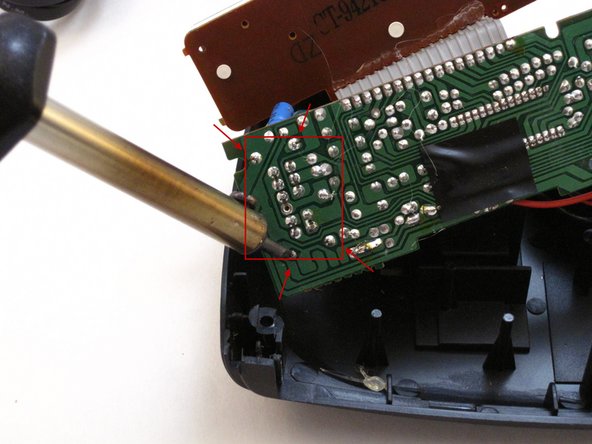


Four-Position Switch
-
Locate the four-position switch marked SW101. On the underside of the PCB, there will be 4 soldered pins as pointed at in the picture.
-
Apply the hot soldering iron to those four soldered pins to disconnect the four-position switch.
crwdns2944171:0crwdnd2944171:0crwdnd2944171:0crwdnd2944171:0crwdne2944171:0