crwdns2935425:01crwdne2935425:0
crwdns2931653:01crwdne2931653:0

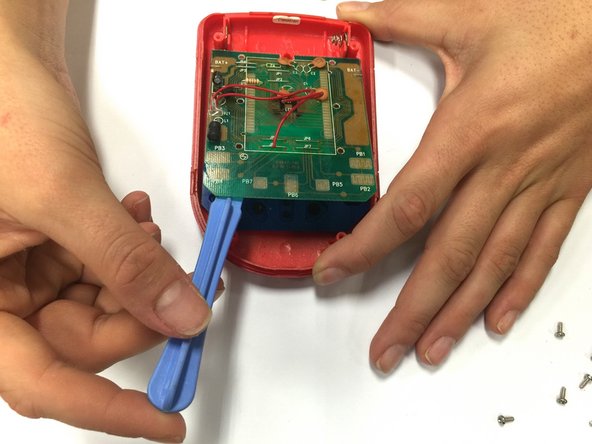
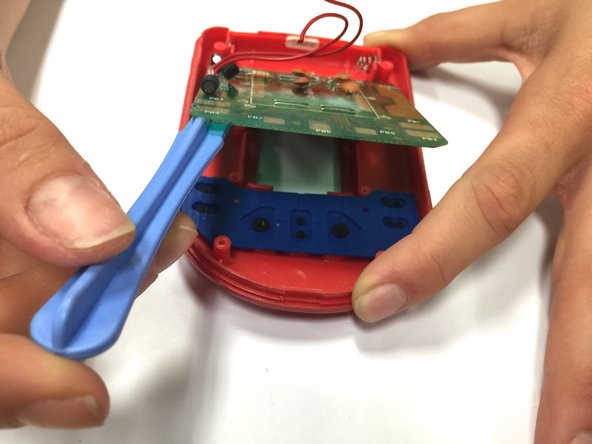



Detaching the circuit board.
-
Using a Phillips head screwdriver, remove the six (0.25"-length) #3 screws that hold down the cpu board.
-
Using a plastic opening tool, lever the circuit board just enough to where you can easily access the button sheet.
crwdns2944171:0crwdnd2944171:0crwdnd2944171:0crwdnd2944171:0crwdne2944171:0