crwdns2935425:02crwdne2935425:0
crwdns2931653:02crwdne2931653:0

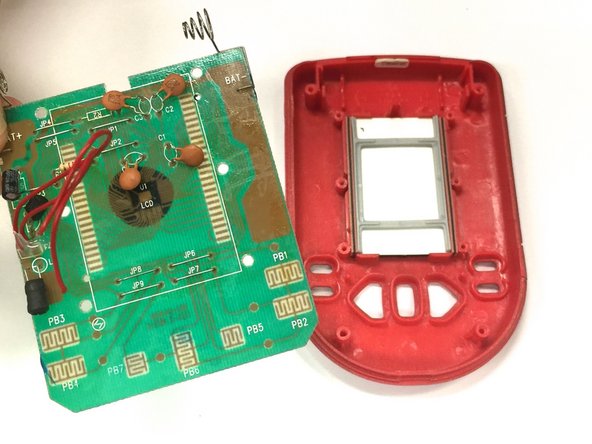


Removing the Circuit Board
-
Pop out the wires, connected to the battery terminals, out of their place. You can use a plastic opening tool or fine tweezers for this step.
-
Once the terminals are out of place, remove the circuit board.
crwdns2944171:0crwdnd2944171:0crwdnd2944171:0crwdnd2944171:0crwdne2944171:0