crwdns2935425:04crwdne2935425:0
crwdns2931653:04crwdne2931653:0

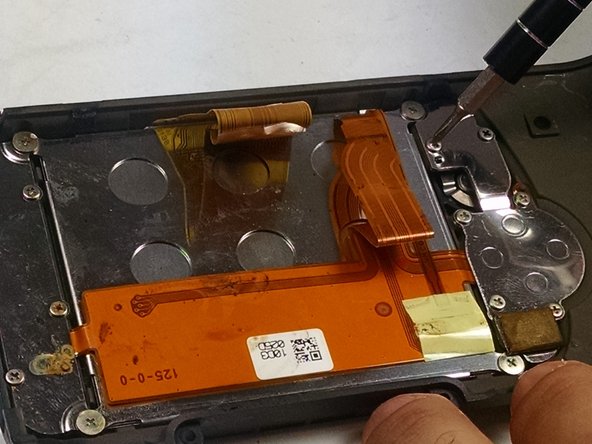


Removing the Screws from the Rear Casing
-
Remove the screws from the back assembly with a Phillips (PH00) head screwdriver.
-
Remove the ten 5.3 mm Phillips screws.
-
Remove the three 4.3 mm Phillips screws.
crwdns2944171:0crwdnd2944171:0crwdnd2944171:0crwdnd2944171:0crwdne2944171:0