crwdns2935425:04crwdne2935425:0
crwdns2931653:04crwdne2931653:0

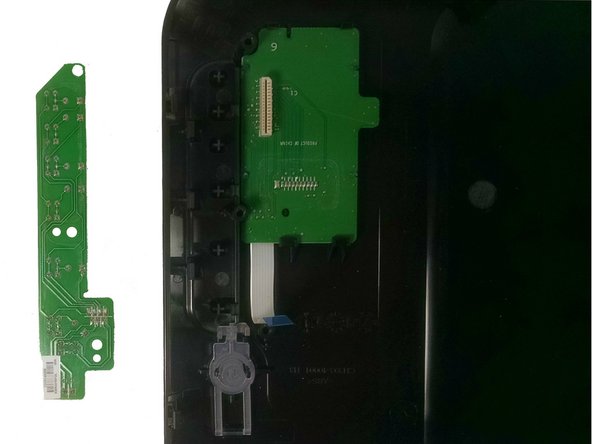
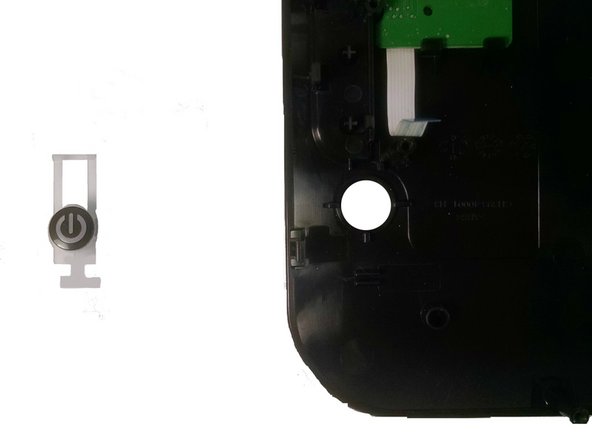



-
Unscrew the three screws indicated in the image. Unplug the connection from the screen, lift up the board, and remove from the panel. Pull the button out.
crwdns2944171:0crwdnd2944171:0crwdnd2944171:0crwdnd2944171:0crwdne2944171:0