crwdns2935425:03crwdne2935425:0
crwdns2931653:03crwdne2931653:0

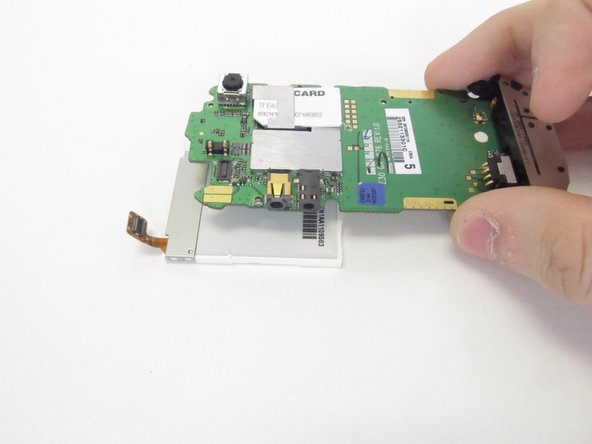


Removing Screen Ribbon Connection
-
Use the prying tool to remove the connection between the display screen and the the main circuit board.
crwdns2944171:0crwdnd2944171:0crwdnd2944171:0crwdnd2944171:0crwdne2944171:0