crwdns2931529:0crwdnd2931529:0crwdnd2931529:0crwdnd2931529:02crwdnd2931529:0crwdne2931529:0
crwdns2935425:02crwdne2935425:0
crwdns2931653:02crwdne2931653:0

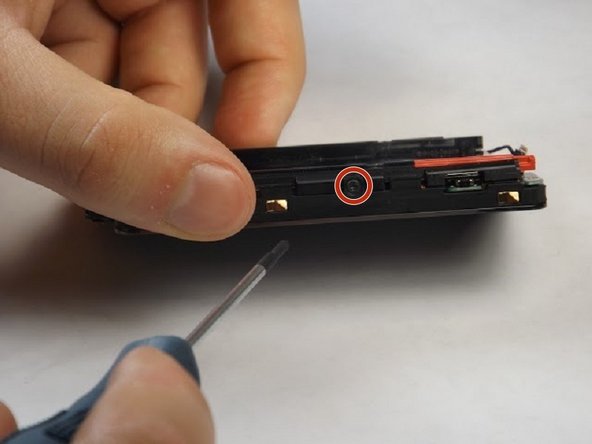


Remove screws from internal component
-
Orient the component so that the battery compartment and camera are facing upwards.
-
Use the #00 Phillips screwdriver to remove the exterior screws that are holding the piece together.
crwdns2944171:0crwdnd2944171:0crwdnd2944171:0crwdnd2944171:0crwdne2944171:0