crwdns2935425:01crwdne2935425:0
crwdns2931653:01crwdne2931653:0

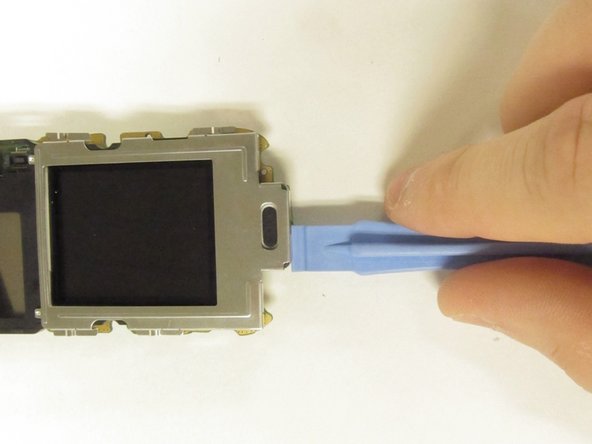


-
Pry under the display screen, around each edge until it comes loose from the circuit board.
crwdns2944171:0crwdnd2944171:0crwdnd2944171:0crwdnd2944171:0crwdne2944171:0