crwdns2935425:03crwdne2935425:0
crwdns2931653:03crwdne2931653:0


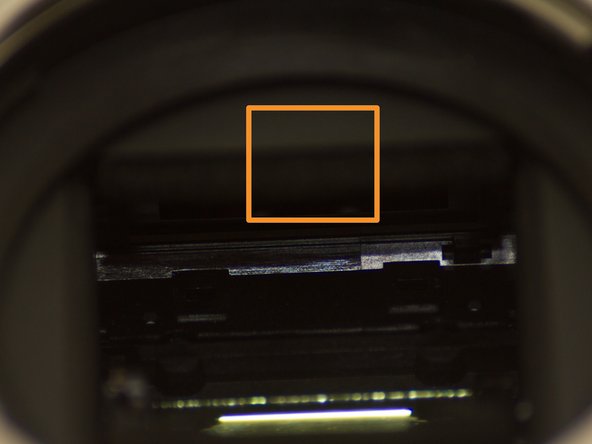



Removing the focusing screen
-
The focusing screen is located inside of the body, at the top of the opening, directly above the mirror, inside of a metal housing.
-
To remove the focusing screen, first use tweezers and grab onto the latch that secures the housing above the mirror.
-
Then gently pull down on the latch, towards the mirror, to release the housing which contains the focusing screen.
-
Using tweezers, gently but firmly grab the focusing screen by the outer tab, and lift it out of its housing and the camera's body.
crwdns2944171:0crwdnd2944171:0crwdnd2944171:0crwdnd2944171:0crwdne2944171:0