crwdns2935425:03crwdne2935425:0
crwdns2931653:03crwdne2931653:0

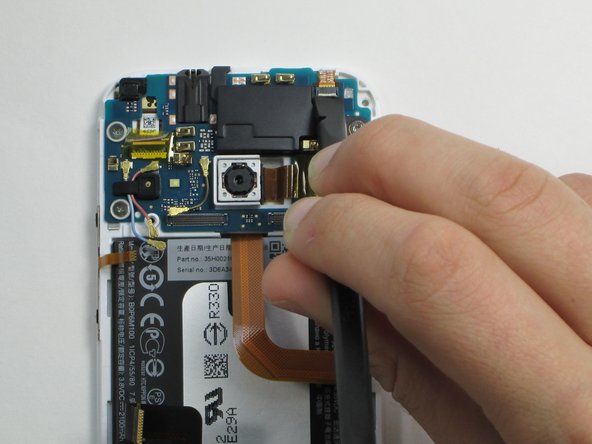


Top Speaker
-
Peel off the yellow tape covering the power button connector using the pointed end of the spudger.
-
Pop up the white tab on the ribbon cable connector for the power button located on the top right of the phone.
-
Carefully pull out the ribbon cable.
crwdns2944171:0crwdnd2944171:0crwdnd2944171:0crwdnd2944171:0crwdne2944171:0