crwdns2935425:01crwdne2935425:0
crwdns2931653:01crwdne2931653:0

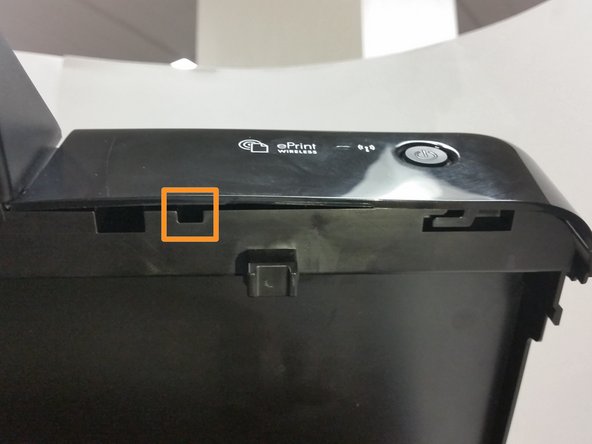




Remove the Cover Plate
-
Pull the side of the cover plate away from the printer until it is off of the locking peg.
-
Pull the middle of the cover plate away from the printer until the tab in the middle is free.
-
Slide the cover plate to the right to disengage the latch.
crwdns2944171:0crwdnd2944171:0crwdnd2944171:0crwdnd2944171:0crwdne2944171:0