crwdns2935425:01crwdne2935425:0
crwdns2931653:01crwdne2931653:0

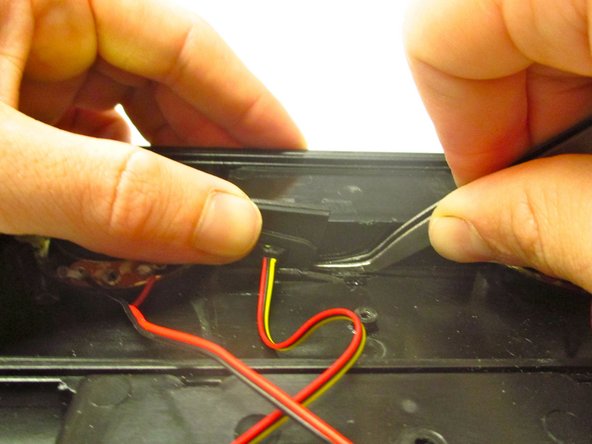


Taking out the iPod/iPhone input
-
Locate the iPhone/iPod input that is in the center of the console.
-
Push the black plastic input stand to the left, and up, with your index finger.
-
Use tweezers to wedge the input stand out of its slot.
crwdns2944171:0crwdnd2944171:0crwdnd2944171:0crwdnd2944171:0crwdne2944171:0