crwdns2935425:04crwdne2935425:0
crwdns2931653:04crwdne2931653:0

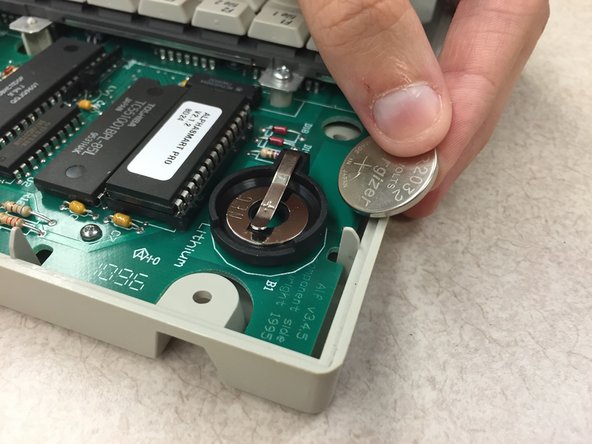


Remove Lithium Coin Battery
-
Use the spudger, plastic opening tool, or your finger/fingernail to lift up the lithium coin battery.
-
Slide the battery out from underneath the clip that holds it in place.
crwdns2944171:0crwdnd2944171:0crwdnd2944171:0crwdnd2944171:0crwdne2944171:0