crwdns2931527:0crwdnd2931527:0crwdnd2931527:0crwdnd2931527:0crwdne2931527:0
crwdns2935425:01crwdne2935425:0
crwdns2931653:01crwdne2931653:0

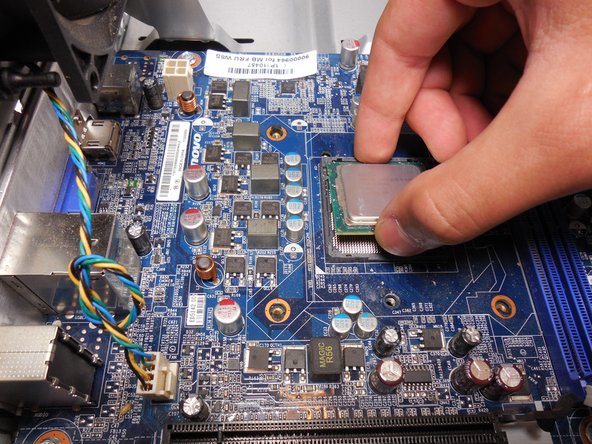


-
Remove the 2 8mm screws holding the CPU cover using a Torx #20 screwdriver.
-
Remove the 11 mm screw using a Torx #20 screwdriver.
-
Remove the cover and remove the CPU by gently pulling upward.
crwdns2944171:0crwdnd2944171:0crwdnd2944171:0crwdnd2944171:0crwdne2944171:0