crwdns2931527:0crwdnd2931527:0crwdnd2931527:0crwdnd2931527:0crwdne2931527:0
crwdns2935425:09crwdne2935425:0
crwdns2931653:09crwdne2931653:0


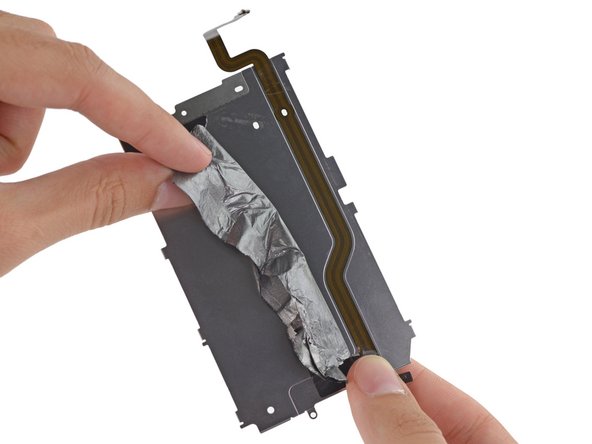



-
Peel the black backing tape away from the home button cable.
| [* black] Peel the black backing tape away from the home button cable. | |
| - | [* icon_note] You may need tweezers to start peeling, however the tape is brittle and it may be hard to complete the job with tweezers alone. |
| + | [* icon_note] You may need [product|IF145-020|tweezers] to start peeling, however the tape is brittle and it may be hard to complete the job with tweezers alone. |
crwdns2944171:0crwdnd2944171:0crwdnd2944171:0crwdnd2944171:0crwdne2944171:0