crwdns2935425:019crwdne2935425:0
crwdns2931653:019crwdne2931653:0

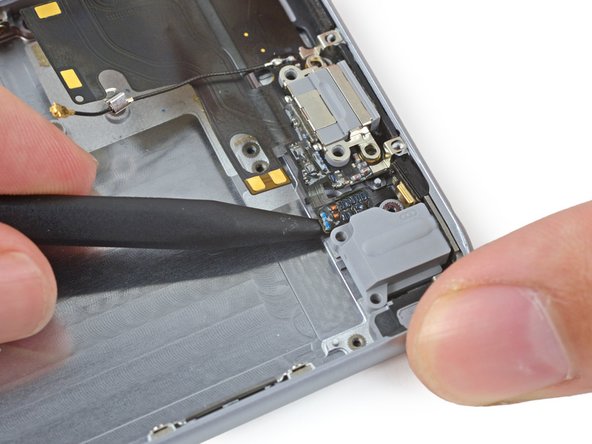


-
Gently run the point of a spudger under the cable assembly between the Lightning connector and the headphone jack to free it from the last of the adhesive.
crwdns2944171:0crwdnd2944171:0crwdnd2944171:0crwdnd2944171:0crwdne2944171:0