crwdns2935425:03crwdne2935425:0
crwdns2931653:03crwdne2931653:0

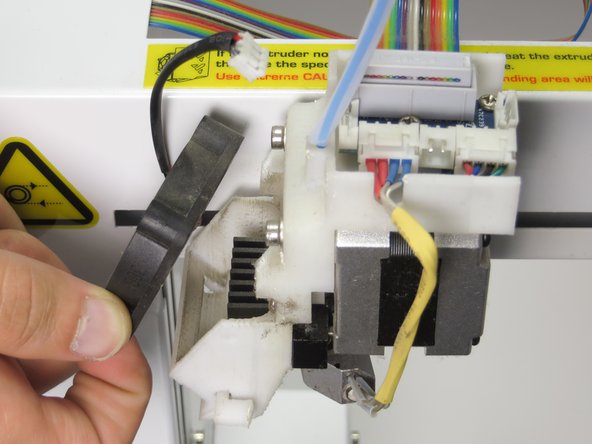


-
Locate the fan connector, a 2-pin JST type, from the extruder board on the top of the extruder assembly and while firmly holding the plastic part of the connector, wiggle out the wire.
-
Gently lift the fan off and away from the module. The fan should easily fall out.
crwdns2944171:0crwdnd2944171:0crwdnd2944171:0crwdnd2944171:0crwdne2944171:0