crwdns2935425:04crwdne2935425:0
crwdns2931653:04crwdne2931653:0

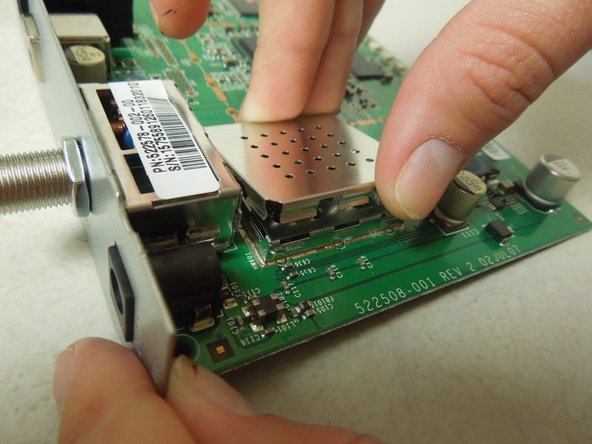




Lifting the Metal Plate from the Motherboard
-
Remove the prying tool and set aside.
-
Using one hand, gently grab the sides of the metal plate and lift away from the motherboard.
-
If the metal plate does not remove easily, tilt it as you lift the metal plate. If the metal plate is still attached, use the prying tool to detach more metal prongs.
crwdns2944171:0crwdnd2944171:0crwdnd2944171:0crwdnd2944171:0crwdne2944171:0