crwdns2935425:01crwdne2935425:0
crwdns2931653:01crwdne2931653:0

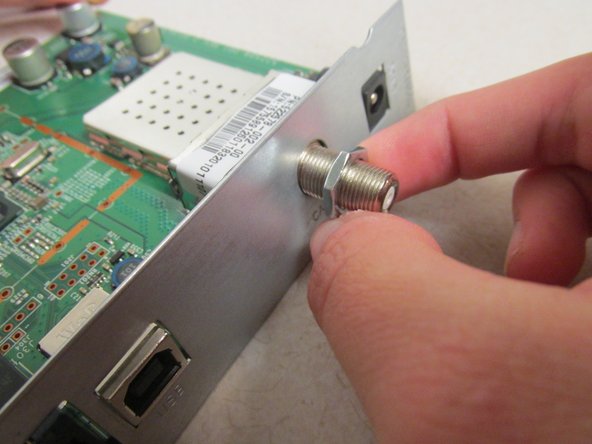
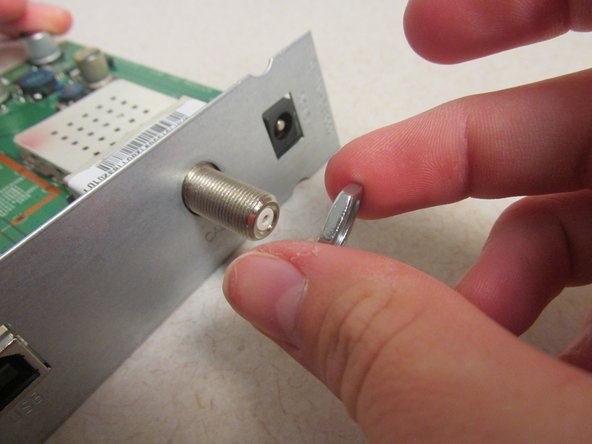



Unscrew the Silver Antennae Jack Screw
-
Begin by grabbing the washer on the silver antennae jack screw.
-
Start unscrewing the washer by turning it counterclockwise.
-
Continue to unscrew the washer until it comes off the screw.
-
Set the washer aside.
crwdns2944171:0crwdnd2944171:0crwdnd2944171:0crwdnd2944171:0crwdne2944171:0