crwdns2935425:01crwdne2935425:0
crwdns2931653:01crwdne2931653:0

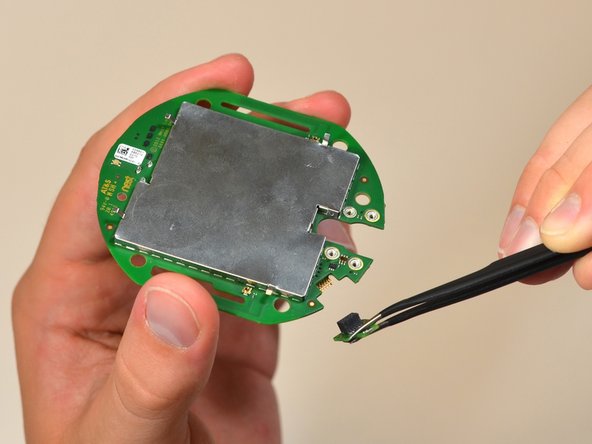




Removal of optical finger
-
Locate the optical sensor, a small board attached at 90 degrees from the side of the motherboard.
-
Using the tweezers, grasp the small green piece of exposed board on the sensor, and pull directly away from the side of the motherboard.
crwdns2944171:0crwdnd2944171:0crwdnd2944171:0crwdnd2944171:0crwdne2944171:0