crwdns2935425:09crwdne2935425:0
crwdns2931653:09crwdne2931653:0


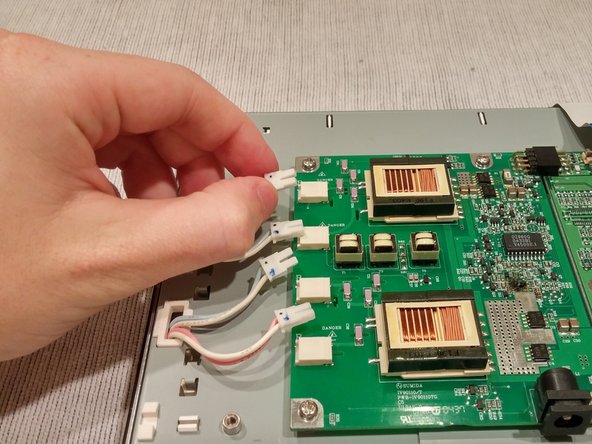



-
Unplug the 4 backlight wires from their ports on the Power Supply Board.
crwdns2944171:0crwdnd2944171:0crwdnd2944171:0crwdnd2944171:0crwdne2944171:0