crwdns2935425:03crwdne2935425:0
crwdns2931653:03crwdne2931653:0

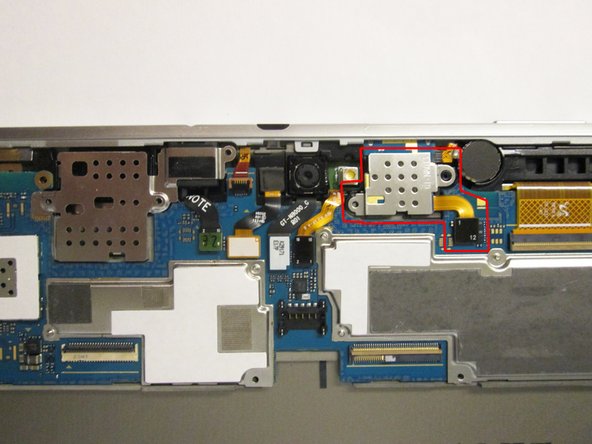
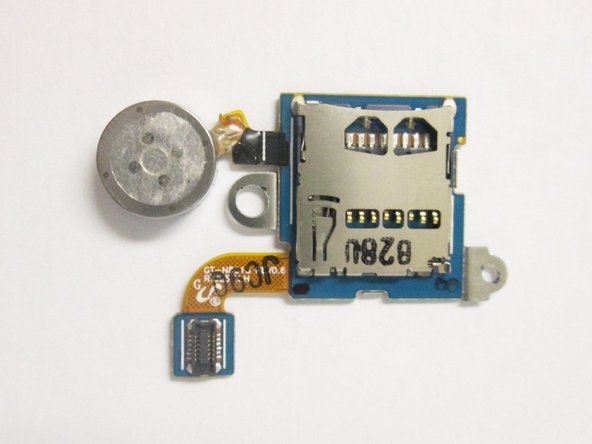



Removing the microSD Port
-
Unscrew the two 2 mm screws indicated by the red circles with the #00 Philips Screwdriver.
-
Starting with the black motherboard connector, remove the module indicated by the red box in the second picture.
-
Replace the microSD port with a similar model.
crwdns2944171:0crwdnd2944171:0crwdnd2944171:0crwdnd2944171:0crwdne2944171:0