crwdns2935425:08crwdne2935425:0
crwdns2931653:08crwdne2931653:0

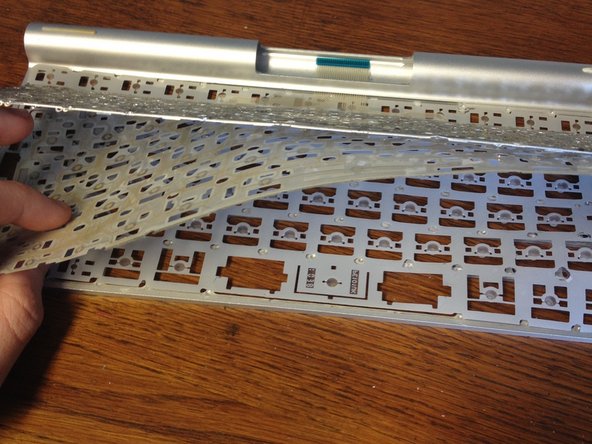




Removing the damaged membrane
-
Finally, we're in!
-
Now you've removed the metal plate, you'll be presented with the membrane we need to repair.
-
The ribbon cable from earlier is a part of it, and it needs to be fished through it's tiny slot before you can remove the membrane. There may be a little glue holding the membrane down, in which case pull up slowly at a shallow angle to release it.
-
Underneath the membrane it is a sheet with tactile domes serving to press the pads on the membrane together. This sheet can stay here as it's of no concern to us.
crwdns2944171:0crwdnd2944171:0crwdnd2944171:0crwdnd2944171:0crwdne2944171:0