crwdns2935425:01crwdne2935425:0
crwdns2931653:01crwdne2931653:0

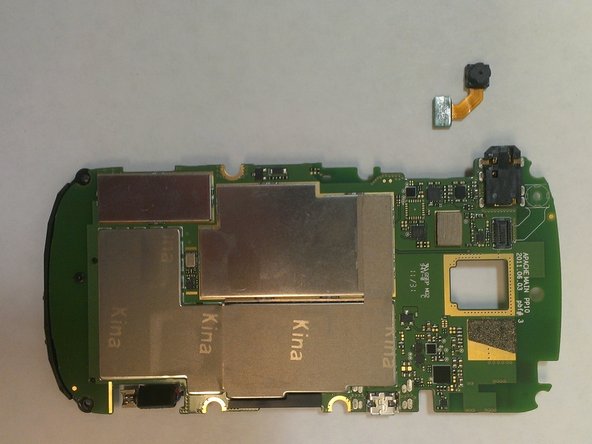


Remove Front Facing Camera
-
Flip the motherboard over to the back, this is where the front facing camera is located.
-
To remove, use a set of Tweezers to carefully pull the cable ribbon up from its connection.
crwdns2944171:0crwdnd2944171:0crwdnd2944171:0crwdnd2944171:0crwdne2944171:0