crwdns2935425:07crwdne2935425:0
crwdns2931653:07crwdne2931653:0


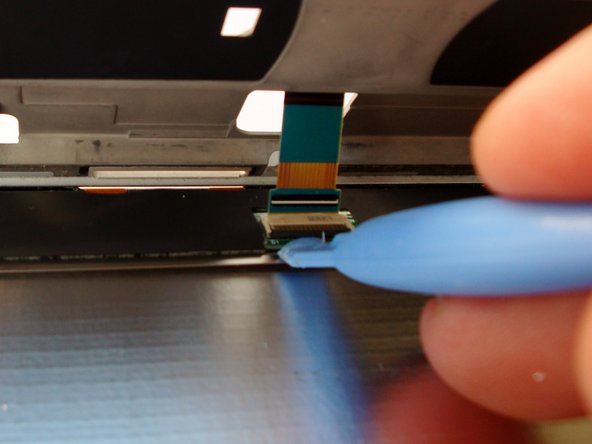



-
Turn the tablet over and carefully press out the LCD panel from the back along the power button edge only. Push gently on the back of the LCD in the battery opening.
-
Disconnect ribbon that is connecting the screen assembly to the motherboard
crwdns2944171:0crwdnd2944171:0crwdnd2944171:0crwdnd2944171:0crwdne2944171:0