crwdns2935425:01crwdne2935425:0
crwdns2931653:01crwdne2931653:0

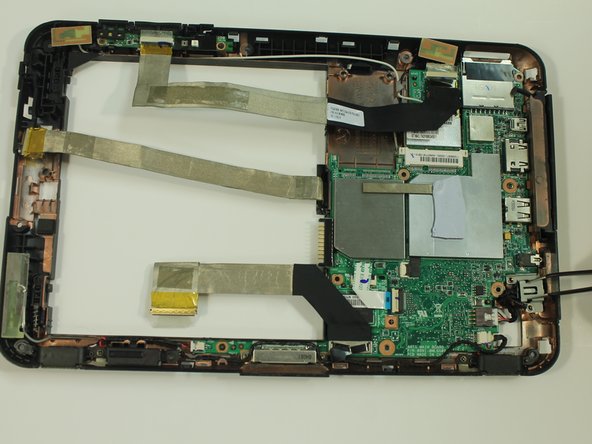
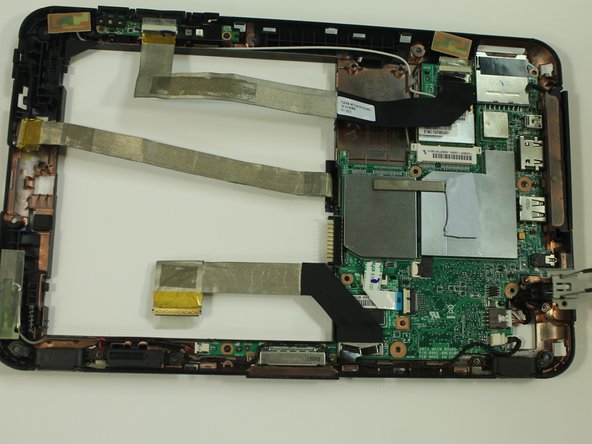



-
Remove the two screws holding the charging port in place. The screws are 3mm in length and require a PH0 screwdriver.
-
Using a pair of tweezers, lift up the charging port's protective covering
| [* red] Remove the two screws holding the charging port in place. The screws are 3mm in length and require a PH0 screwdriver. | |
| - | [* black] Using a pair of tweezers, lift up the charging port's protective covering |
| + | [* black] Using a pair of [product|IF145-020|tweezers], lift up the charging port's protective covering |
crwdns2944171:0crwdnd2944171:0crwdnd2944171:0crwdnd2944171:0crwdne2944171:0