crwdns2935425:01crwdne2935425:0
crwdns2931653:01crwdne2931653:0


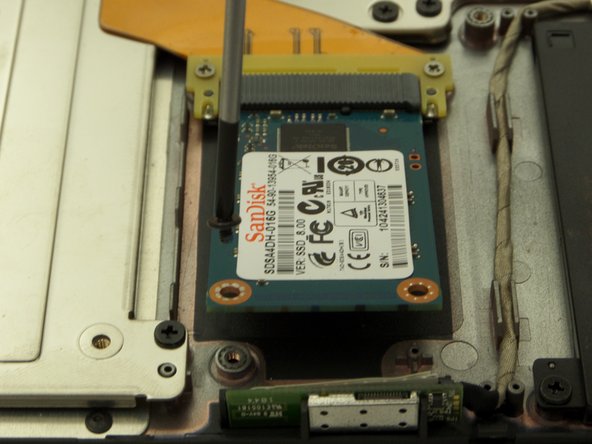



Locate SSD and Remove Screw
-
Find the SSD located on a corner of the side directly opposite where the laptop screen and device body are connected.
-
Remove one black screw on the SSD using a PH #00 screwdriver.
-
Size ph#00, approximately 3 mm long.
crwdns2944171:0crwdnd2944171:0crwdnd2944171:0crwdnd2944171:0crwdne2944171:0