crwdns2935425:08crwdne2935425:0
crwdns2931653:08crwdne2931653:0


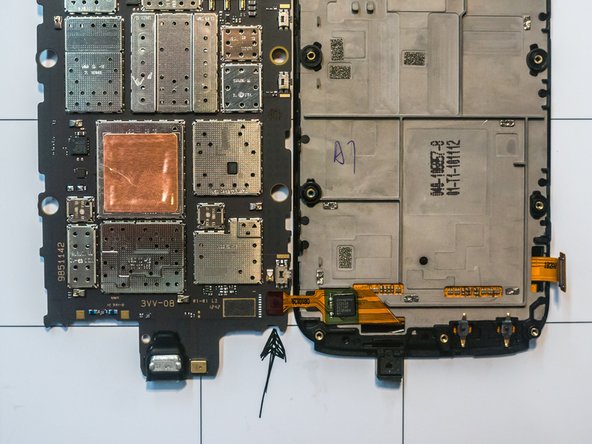



-
Raise the logic board by the edge freed in the previous step, and slide it from underneath the remaining clips on the other side.
-
Carefully flip the logic board and set it on the workspace next to the screen assembly. Take care to avoid damaging the ribbon cable.
crwdns2944171:0crwdnd2944171:0crwdnd2944171:0crwdnd2944171:0crwdne2944171:0