crwdns2935425:01crwdne2935425:0
crwdns2931653:01crwdne2931653:0

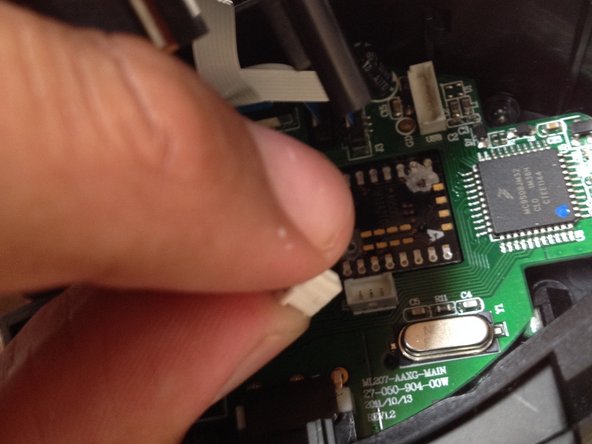




Opening that mouse! and removing connections
-
Once you've opened the mouse remove the power connector.
-
Remove the other connector present gently, as they're fragile.
crwdns2944171:0crwdnd2944171:0crwdnd2944171:0crwdnd2944171:0crwdne2944171:0