crwdns2935425:01crwdne2935425:0
crwdns2931653:01crwdne2931653:0

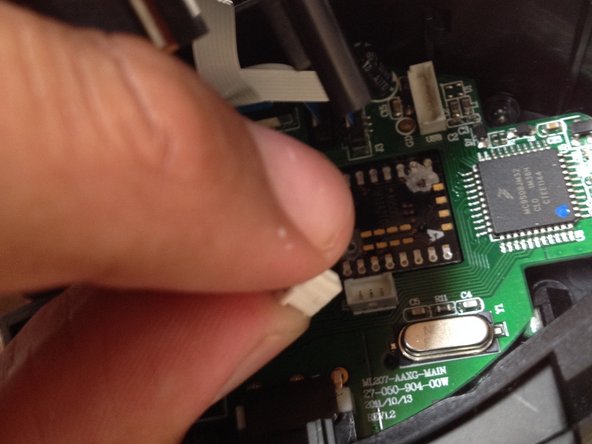




Opening that mouse! and removing connections
-
Once you've opened the mouse remove the power connector.
-
Remove the other connector present gently, as they're fragile.
| [title] Opening that mouse! and removing connections | |
| - | [* black] Well the guide to open it is here -->([guide|27423]) |
| - | [* black] To open this up i used a RadioShack Precision Driver Set (21 piece) it was the only one i could buy with out going online and it only costed 10 dollars its a good little set for whats its worth, But really anything that can open this is fine. |
| - | [* black] Step 1 Once you opened it remove the power connector |
| - | [* black] Step 2 remove the other connector but me gentle because they do brake/rip easily |
| - | [* black] DO NOT remove the very long ribbon cable unless that's what you need to remove i never tried to remove it because it wasn't what i needed to fix but be careful |
| + | [* black] Once you've opened the mouse remove the power connector. |
| + | [* black] Remove the other connector present gently, as they're fragile. |
| + | [* icon_note] Be aware of the very long ribbon still cable in place. |
crwdns2944171:0crwdnd2944171:0crwdnd2944171:0crwdnd2944171:0crwdne2944171:0