crwdns2935425:05crwdne2935425:0
crwdns2931653:05crwdne2931653:0

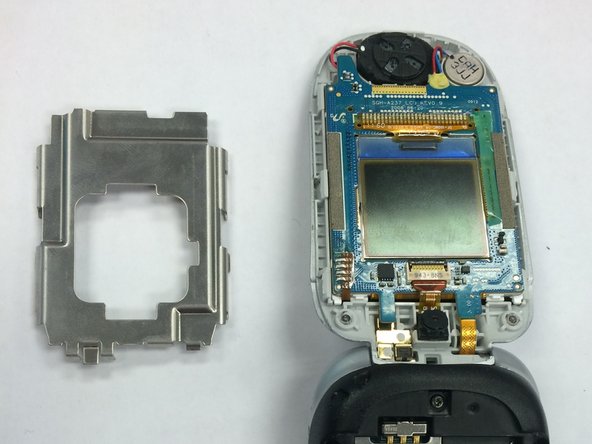


-
Identify the metal bracket that covers the internal body.
-
Identify the metal tabs surrounding the metal bracket mentioned in the previous step.
-
Remove the metal bracket using a small pick or a Phillips #00 screwdriver.
-
Close the phone.
| - | [title] Detach Metal Bracket |
|---|---|
| - | [* icon_caution] Failure to Utilize the Specified Tool May Cause Damage to the Device |
| - | [* black] Identify the metal bracket covering the internal body. |
| - | [* black] Identify the metal tabs around the bracket. |
| - | [* black] Get a small pick or regular screwdriver. |
| - | [* black] Remove metal cover bracket using the small pick or regular screwdriver. |
| + | [* icon_caution] Failure to utilize the specified tool may cause damage to the device. |
| + | [* black] Identify the metal bracket that covers the internal body. |
| + | [* black] Identify the metal tabs surrounding the metal bracket mentioned in the previous step. |
| + | [* black] Remove the metal bracket using a small pick or a Phillips #00 screwdriver. |
| [* black] Close the phone. |
crwdns2944171:0crwdnd2944171:0crwdnd2944171:0crwdnd2944171:0crwdne2944171:0