crwdns2935425:013crwdne2935425:0
crwdns2931653:013crwdne2931653:0


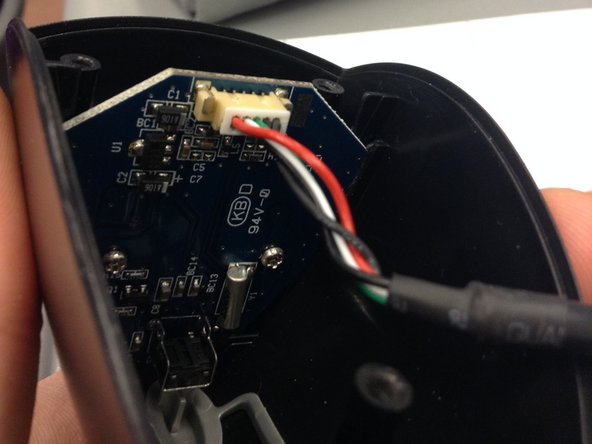



Insert the USB Cord
-
Hold the camera in one hand with the hollow side facing up.
-
Hold the USB cable in your other hand with the four small holes facing up.
-
Plug the USB cable into the port.
crwdns2944171:0crwdnd2944171:0crwdnd2944171:0crwdnd2944171:0crwdne2944171:0