crwdns2935425:04crwdne2935425:0
crwdns2931653:04crwdne2931653:0

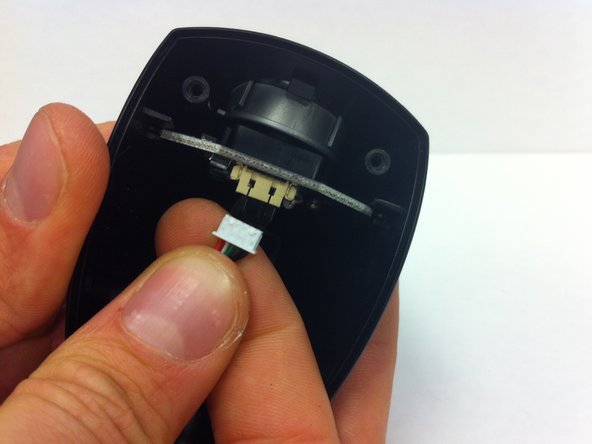




Remove USB Connector
-
Gently remove the white connector with the red, green, white & black cord with your fingers. This connector is the end of the USB cable.
crwdns2944171:0crwdnd2944171:0crwdnd2944171:0crwdnd2944171:0crwdne2944171:0