crwdns2935425:03crwdne2935425:0
crwdns2931653:03crwdne2931653:0


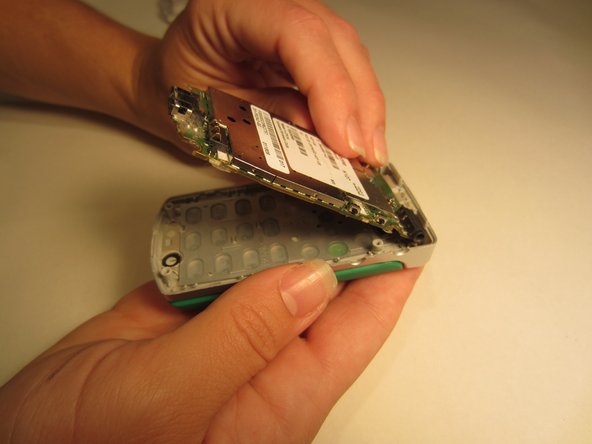



Install the new keyboard.
-
Hold the new keyboard in your hand facing you as it would look in your cell phone, lift the motherboard with your opposite hand, and then flip the keyboard face down and fit it in to place.
crwdns2944171:0crwdnd2944171:0crwdnd2944171:0crwdnd2944171:0crwdne2944171:0