crwdns2935425:03crwdne2935425:0
crwdns2931653:03crwdne2931653:0

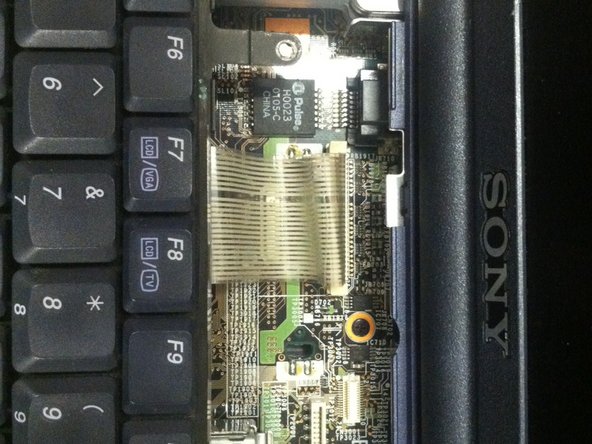




-
Detach the keyboard ribbon cable from the motherboard.
-
Lift the top latch of the plastic connection piece. Once the latch is lifted, pull the ribbon cable out and slide the keyboard out.
-
Photo three shows the DVD drive once the power panel and keyboard tray have been removed.
crwdns2944171:0crwdnd2944171:0crwdnd2944171:0crwdnd2944171:0crwdne2944171:0