crwdns2935425:05crwdne2935425:0
crwdns2931653:05crwdne2931653:0

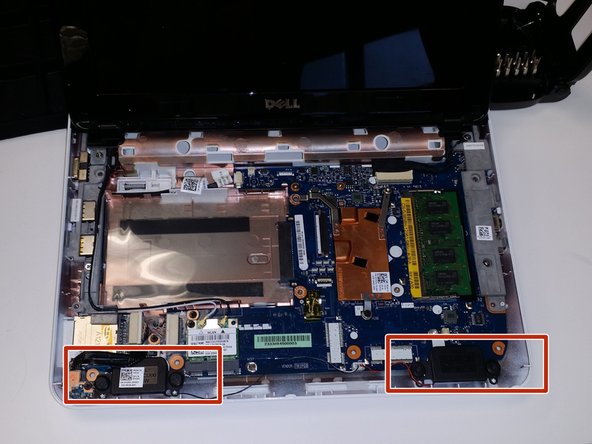


-
Remove the screws holding the two speakers using the same screw driver as before. The speakers are located on the track pad side of the laptop and are highlighted in red.
-
Each speaker has two screws.
crwdns2944171:0crwdnd2944171:0crwdnd2944171:0crwdnd2944171:0crwdne2944171:0